Features
Create fully-digitized courses and assessments for your learners even without prior experience in e-learning!

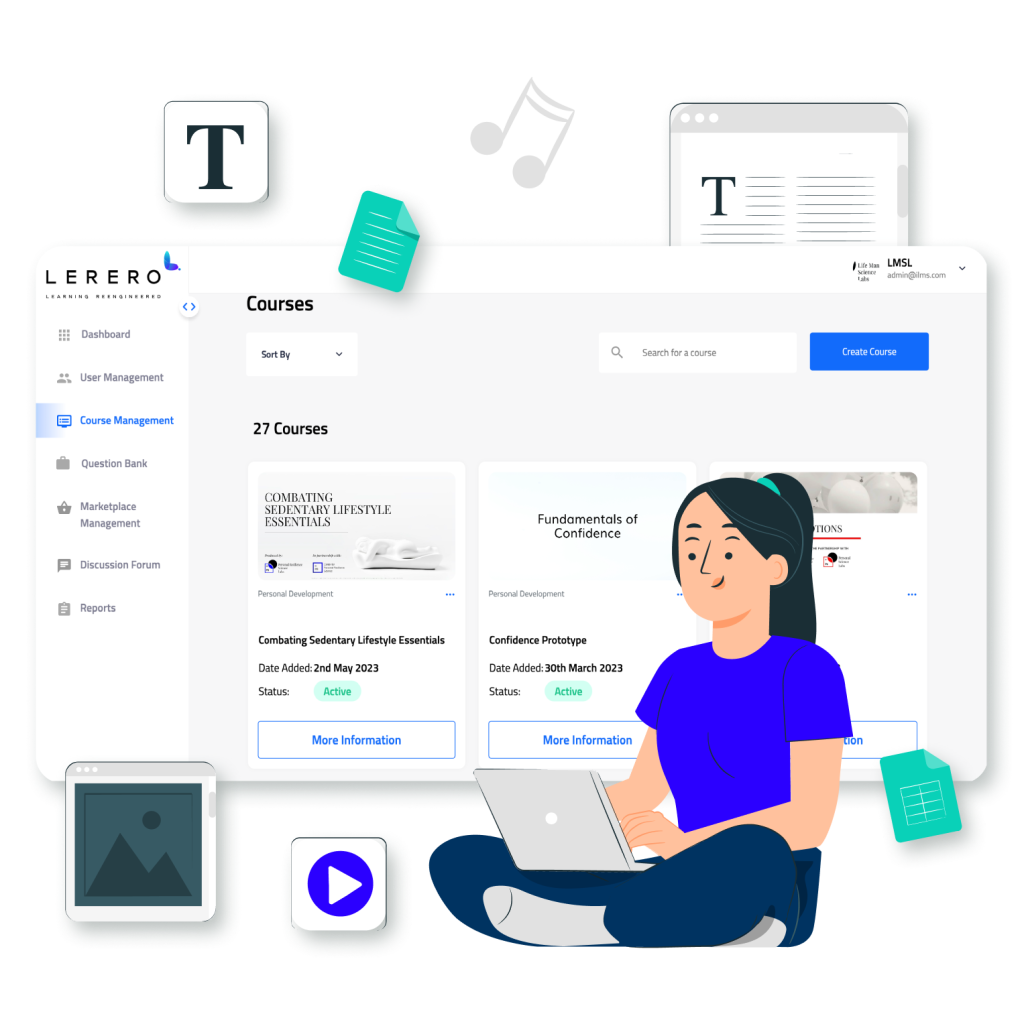
Content Management
- Jump start your course creation with your existing content
- Create courses and assessments that are learner-centric designs
The seamless integration between tools provides advanced reporting capabilities for you to track your learners’ progress.
- 10 Step learning journey
You can divide your course creation into 10 easy steps. This is a unique feature of Lerero for newcomers and aspiring course creators. Moreover, you can compress this journey and take a shortcut by uploading your existing SCORM files to our platform. We want to be flexible and not restrict your course structure just because it may have a different learning strategy. Knowledge knows no bounds!
User Management
- Welcome users
Adding users to Lerero is hassle-free. To add multiple users, you can simply use XLSX files.
- Assign user roles
- Group learners for tasks
You can easily group employees from different teams and departments. For example, you can create a group for new hires to provide them with onboarding materials.
- Group learners for tasks
Lerero allows you to have registered and paid active users. You can deactivate users anytime – they won’t be able to log in; however, their progress will be saved on our Lerero.
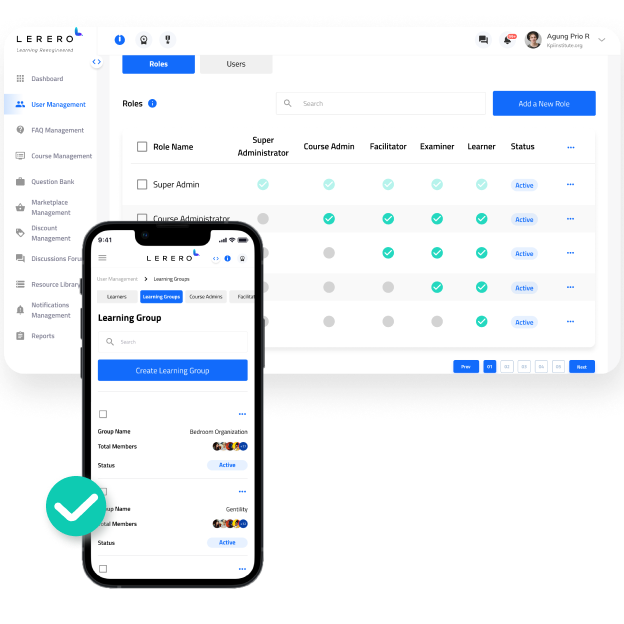

Gamification
- Badges
Learners can find their badges displayed on their dashboards.
- Leaderboard
Learner Engagement
- Discussion forum
Enable learners to work together and share knowledge on course content and other topics.
- Notifications
Send emails about enrollments, due dates, reminders, and other announcements.
- Social learning
Lerero allows social learning activities such as discussion forums, notifications, and social media sharing.
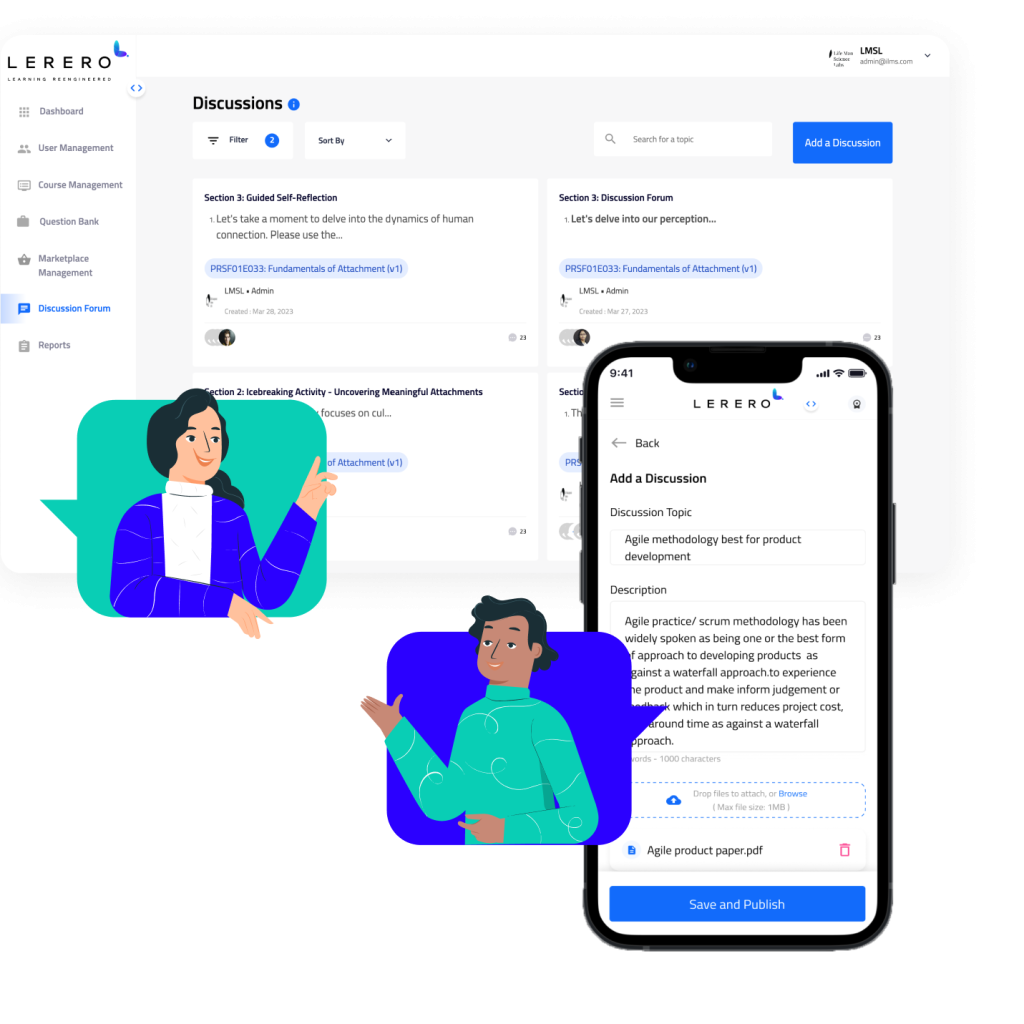
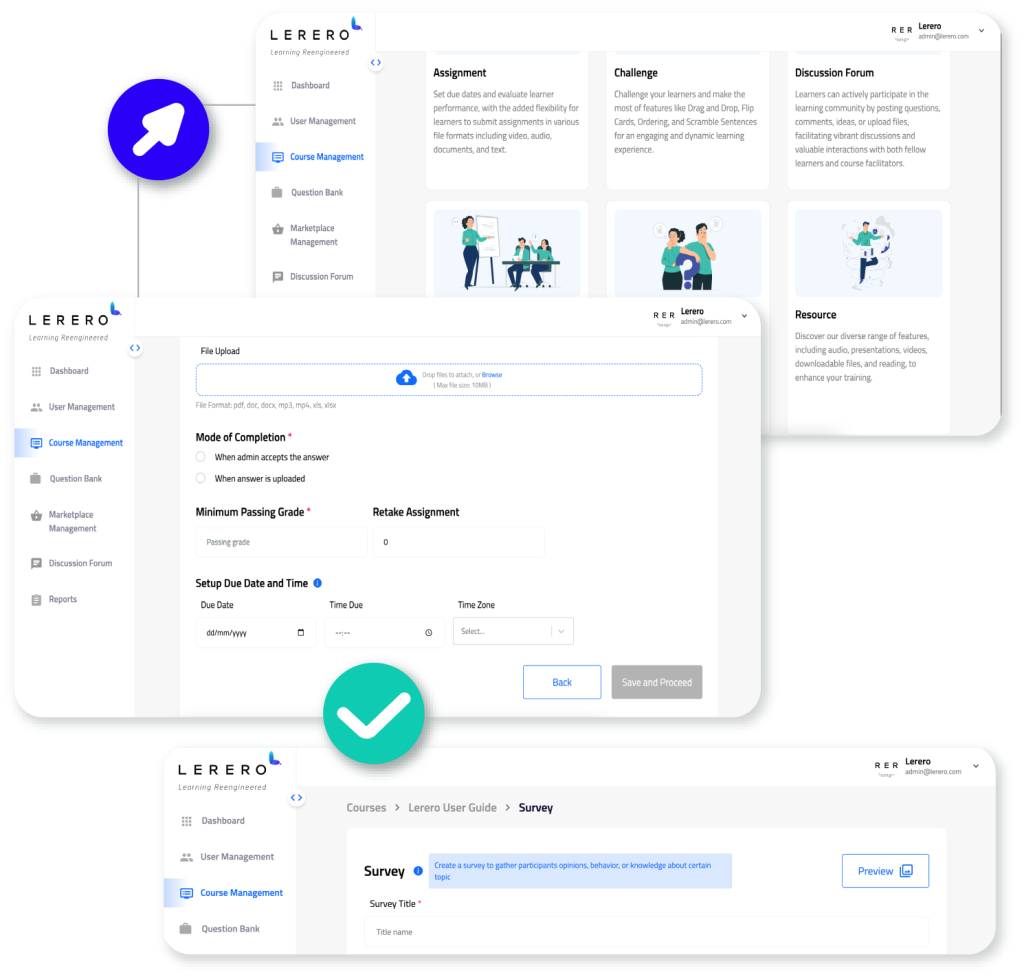
Learner Assessment
- Exercises
Assessing the learner is done quickly through self-test questions, quizzes, and surveys. These engaging activities improves long-term knowledge retention by having the learner participate actively rather than passively receiving the information.
- Completion notifications
You can choose who will get notifications when students complete a learning track. For example, when a new hire completes a welcome course, the system instantly notifies their manager, the Head of HR, and the Head of Training.
Reporting
- Course reports
Our reporting system provides you with attempt details, answer breakdowns, average scores, and other info about your learners.
Acquire complete transparency over learners’ progress on every course with the Performance Summary Report, Course Details Report, and other similar reports.
Learners are also free to access their own training history from their Dashboard.
- Learner reports
Identify the users and groups who show the greatest interest in online training, track their activity, and compare it to the results they show on the job.
- Certifications
Automate certification and engage learners around the clock.
Automatically provide learners with personalized completion certificates, and set automated alerts when it’s time to re-certify.
Track your learners’ training completion rates by checking their certifications and notifying them of new opportunities that may boost their career prospects.
