User Management
A flexible LMS is your key to training success. Lerero comes with highly-flexible user management features that let you bring your teams together and and allow role-based access control.

Welcome Users
Invite learners to your course through multiple methods, including manual invitations, email invitations, or by importing an excel file, providing a flexible and convenient experience for both the course admin and learners.
Assign User Roles
Group Learners for Tasks
Streamline your course management process by forming cohorts, learner groups and assigning courses/resource libraries to the entire group simultaneously. This approach saves you valuable time and ensures a cohesive learning experience for all.
Active and Inactive Users
Take full control of your course’s dynamics by either suspending or unsuspending learners, granting them instant access to training resources, or temporarily pausing their engagement, empowering you to tailor the learning experience to their individual needs and progress with utmost flexibility and convenience.

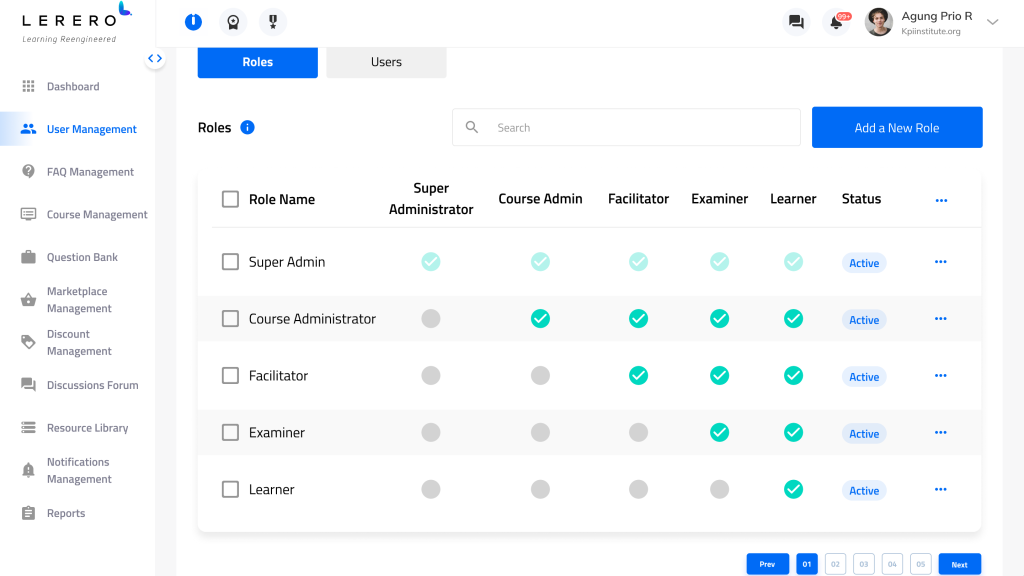

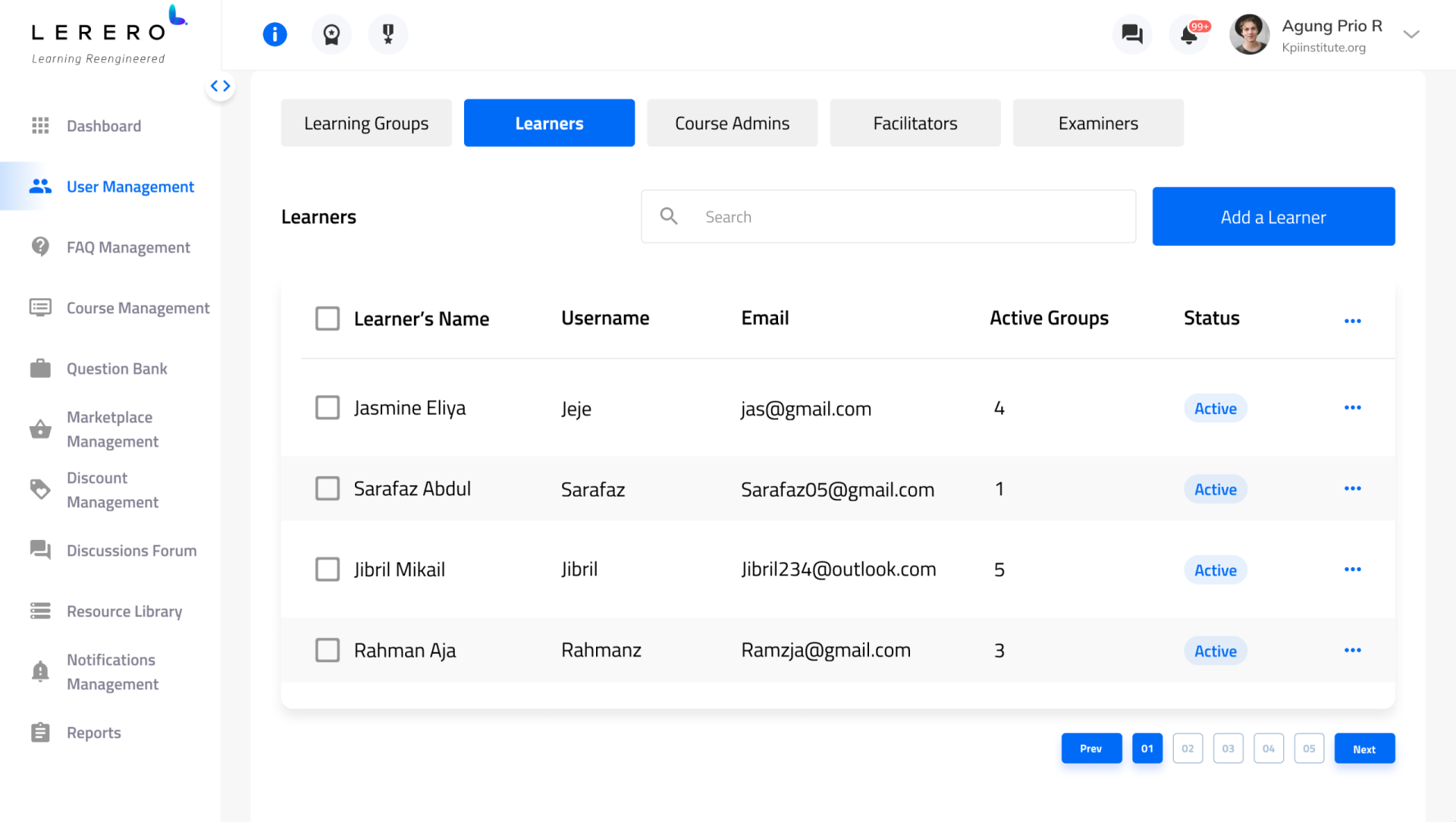
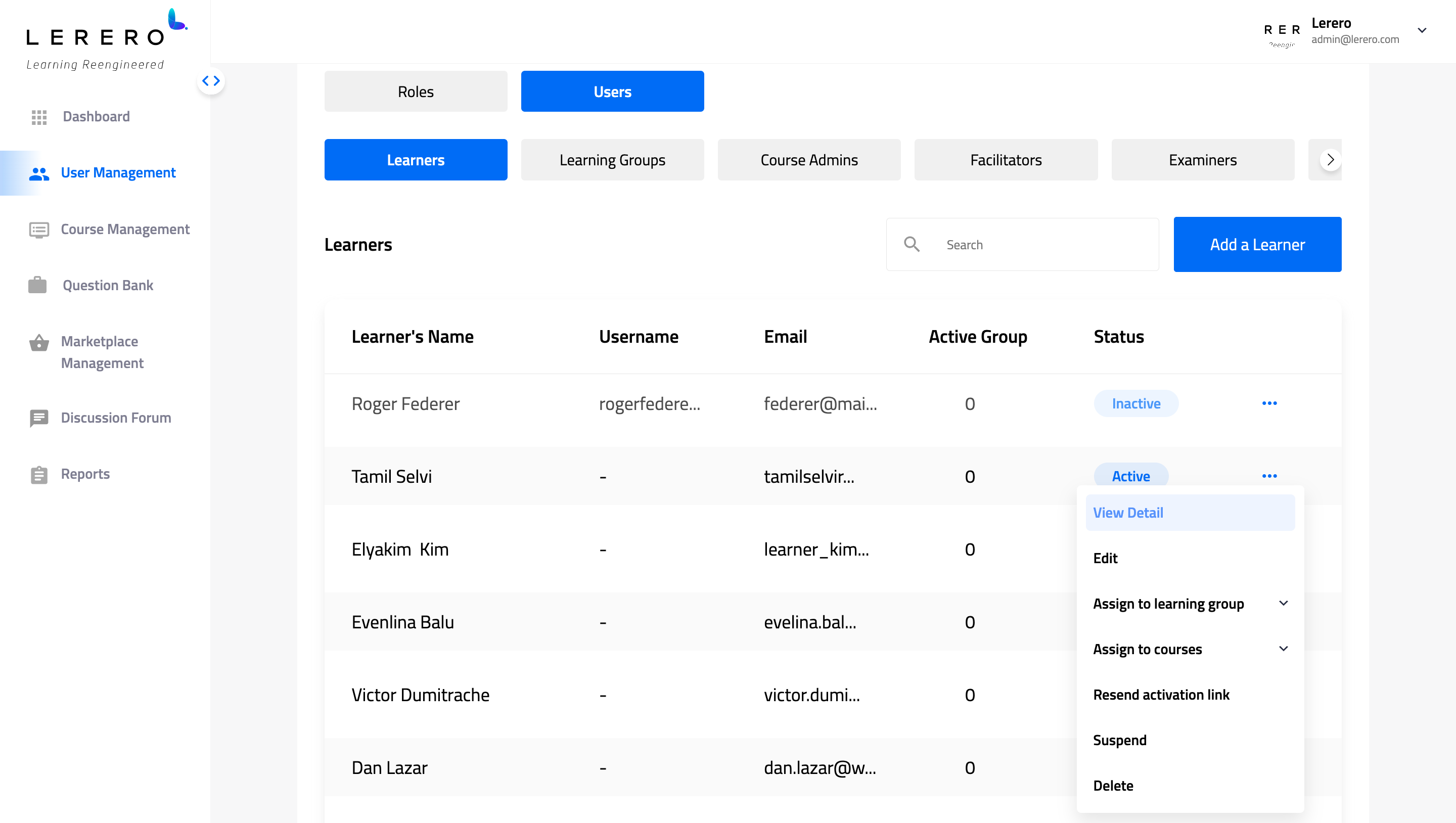

Assign Users to Course
Edit User Information
Resend Activation Link
Remove Users
Request Demo
We’re here to help!